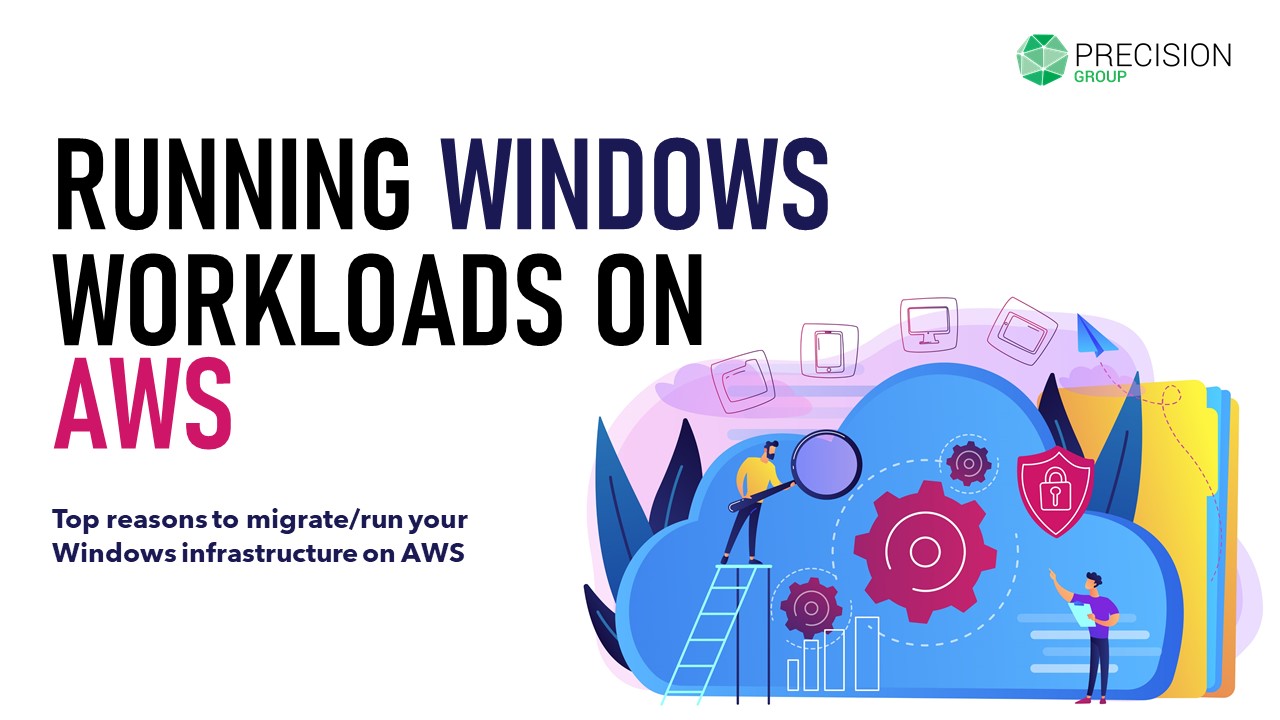HOW TO IDENTIFY A GOOD IT ASSET MANAGEMENT SOFTWARE
A good IT Asset Management Software is necessary to address the most common & complex task of day-to-day IT equipment inventory tracking, especially for rapidly expanding or larger organizations. Spreadsheets only go so far and become increasingly undependable as the user base and IT inventory increases.
Maintaining a single, reliable IT asset repository tagged with various parameters becomes very important. This article provides pointers on how you can set out to identify a good IT Asset Management Software.
So what are the key features and capabilities you should look for in an IT Asset Management Software?
Auto discovery
The software should be able to scan the network and auto-discover assets such as Laptops, Workstations, Servers, Network Switches and Networked Peripherals such as Printers & Scanners. An asset repository should be created by the software with the discovered assets and tagging of the assets should be possible.
Agentless & Agent based scanning
The software should offer both agentless and agent/script based scanning methods for effective asset collection.
Asset Types
The AM software should be able to scan using WMI and as well as SNMP (for non-WMI assets).
Manual Imports
The software should permit the administrator to upload non-discoverable assets into the asset repository through excel /csv file and individual record entry.
Asset Updates
It should be possible to push/send scheduled asset updated to the management server in order to minimize network overhead. This feature will be especially useful for remote locations.
Duplicate Alerts
The AM software should be capable of alerting / reporting probable duplicate assets and provide an approval mechanism to eliminate duplicates and to make corrections.
Asset Flagging
It should be possible to flag and categorize VIP assets, critical assets and so on. This would come in handy while prioritizing incidents and service requests.
Integration
The software should be able to pull or import asset information from third party databases and ERP systems. Additionally, it should allow integration with Service Desk or Incident Management Systems so that Services Requests and Incidents can be logged on the IM system without having to create duplicate records for the Asset.
Tags & Codes
The AM software should be able to import, generate and print asset tags, barcodes or QR codes for easy physical tracking.
Intelligence
The system should carry analytical & automation capabilities – for example, it should be able to report assets with an abnormal level of faults, report rogue assets, report dormant assets and provide alerts when they become active again and so on.
Lifecycle Tracking
System should be able to track and report new, issued, stock, retired, faulty assets and so forth. Additionally, it should be possible to tag the various assets with software license details, warranty or maintenance contract information with relevant support provider information.
Reporting
The AM application should have customizable reporting capabilities, that is, it should allow the administrator to create custom reports with drag & drop fields. Example reports are – Asset list by category, site, location, floor, bay, function, user type, software category, dependencies and so forth.
Audits
It should provide an easy to use approach and reports for carrying out asset audits.
If the Asset Management software provides most of these features, it might be a good fit for your needs, if implemented well.
Precision has developed an IT Service Management application, InsTILTM built around ITIL processes, which lends itself to effective IT Asset Management through a dedicated module. InsTILTMhas been implemented at several organizations and has alleviated the pain of building and maintaining an error free asset repository.