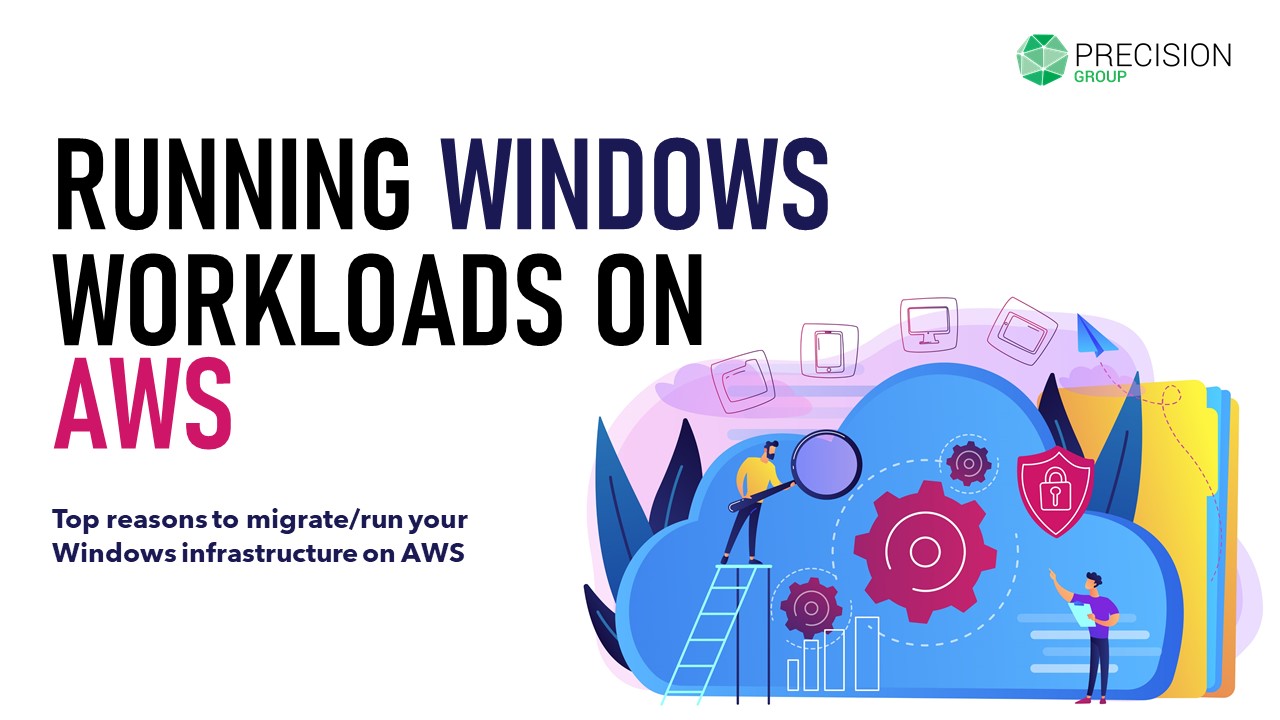TOP REASONS TO MIGRATE/RUN YOUR WINDOWS INFRASTRUCTURE ON AWS
Moving or Migrating to the cloud can be a complex project, customers typically ask these questions
- Does AWS support my on-premises workloads?
- What should I move to the cloud?
- How do I move these workloads?
- How does Microsoft licensing work on AWS? Can I move my existing License?
- Is AWS more expensive than Azure?
- How can I lower my TCO?
Comprehensive services, Reliability & Security
Businesses have been running their windows infrastructure on AWS since 2008. Support for major Microsoft products are available on AWS, MS SQL, .NET, Kubernetes, Windows Desktop-as-a-service and so on, currently around 48 such services are available on AWS.
AWS is most reliable in terms of availability, in 2018 as per data from the public service health dashboards of the major cloud providers, AWS availability was 7 times more than the other cloud service providers. When it comes to security compliance, AWS supports many standards & compliance certifications such as ISO27001, PCI-DSS, HIPAA/HITECH, GDPR, FIPS 140-2, and NIST 800-171.
Migrate with ease
AWS has an established framework, the AWS Migration Acceleration Program (MAP) can help you migrate seamlessly with ease. MAP has a special extension for Windows which is designed to help customers achieve their migration goals with AWS services, best practices, and tools. It is a 3 step process
- Assess – Readiness assessment covering the six dimensions – business, process, people, platform, operations & security
- Mobilize – Build an operational foundation, fixing gaps identified in the assessment phase and finalise the migration plan & schedule
- Migrate & Modernise – Migration execution phase
Learn more at https://aws.amazon.com/windows/map-for-windows/
Flexible Licensing models
AWS has very flexible licencing models that can suit any type of licensing requirements
BYOL, If you have SA with Microsoft you can use your existing licence on AWS and otherwise a dedicated host model is also available.
AWS can also provide the licences on a pay-as-you-go model
Learn more at https://aws.amazon.com/windows/resources/licensing/
Optimise and achieve higher TCO
IDC has reported that typically customers will realize an average TCO of 442% over 5years by migrating their Windows workloads to AWS.
Learn more at https://aws.amazon.com/windows/tco/
AWS has a comprehensive toolset, customers use tools like Optimization and Licensing Assessment (OLA), Compute Optimizer, Cost Explorer and Trusted Advisor to optimize throughout the entire lifecycle from Provisioning, Licensing and Resource consumption.
Some customers have also optimised on Windows server licensing by running MSSQL, .NET on Linux.
Some popular services for running Windows on AWS
AWS Directory Service – A managed AD from AWS, it can be used to extend/integrate your on-premises AD, it is a completely managed Microsoft Active Directory in the AWS Cloud
AWS FSx for Windows File Server – FSx is a fully managed Windows file system. Based on SMB protocol which it can provide you a shared file storage compatible with Windows-based applications, Linux and MacOS, and any application or user can access the storage regardless of operating system
MS SQL Server on AWS EC2 and AWS RDS – Available on a Self-managed and Managed service models. You can run your MSSQL server on AWS EC2 and have complete control Or choose AWS RDS which is completely managed by AWS and you can stop worrying about activities/tasks such as backup management, automated recovery, data transfer…(If you use Linux, you can run on an EC2 running Amazon Linux, or RHEL)
If you have more questions, want to learn more contact us at info@precisionit.co.in or leave a message by clicking ‘Contact Us’ at https://www.precisionit.co.in/offerings/system-integration/cloud-solutions/aws-services